Below we have a photo gallery of images that could help you design your own portable setup. Of primary importance, however, is a mount that minimizes cavitation (air bubbles) directly under the transducer (e.g., surface noise) and maintaining a correct angle on the transducer. See recent blogs on this topic. The preferable solution is to permanently mount separate transducers following DIY guidance like shown here on each survey craft and just move the Lowrance Elite or HDS display from boat to boat. But if the job calls for a fully portable mount, we can help!
Category: tips
Replay, Review, and Re-record Your Trip with the Lowrance Simulator Tool
Updated June 2023
Have you ever wanted to view your BioBase EcoSound trip in even more detail? The trip simulator feature available on Lowrance sonar units is a great way to take a closer look at your trip for troubleshooting, or just to identify areas of interest for your next field day. First thing we recommend you do is to purchase an AC to DC power converter so you can run your Lowrance on a work bench or desk. That’s a lot easier than running off of a 12 volt battery that you’ll have to continually recharge. Once you get your unit’s power supply, we’ll walk you through how to view and replay your previously recorded sonar log in simulator on your Lowrance (it works on Simrad too).
Continue reading “Replay, Review, and Re-record Your Trip with the Lowrance Simulator Tool”
Helpful Lowrance Hints: Depth Tracking
We promote BioBase as an automated “easy-button” solution for creating aquatic maps, but unfortunately, mobile acoustic data collection is not something you can push a button and forget about and expect perfect results. Like using most other sophisticated instrumentation, users need to monitor that the instruments are performing as expected and sometimes make adjustments if they aren’t.
BioBase 3 Step Process: Important Details!
A primary strength of BioBase EcoSound is its simplicity and that is reflected in the easy 3 step process of “Collect,” “Upload,” and “Analyze” (Figure 1).
 |
| Figure 1. The core process of EcoSound depicting the 3 Steps of “Collect,” “Upload,” and “Analyze.” |
But there are many strategies that users can employ that will ensure that they will get the best EcoSound outputs possible. We’ll focus on several questions under each of the three categories
Continue reading “BioBase 3 Step Process: Important Details!”
Transect Design: Consideration of Scale
One of the most frequently asked questions by BioBase EcoSound users is, “how far apart should I space my transects for creating maps?” Although as always, the most appropriate response is: “it depends,” we still offer solutions below that cover the most common use case scenarios. We thank our partners at NC State University Department of Crop and Soil Science for contributing useful data from Waccamaw Lake in North Carolina USA.
Choosing and Installing your Lowrance Transducer
The transducer connected to your Lowrance echosounder plays a critical role in producing quality map outputs. Fortunately, the mechanics of producing quality hydroacoustic signals has been honed by 57 years of research and development by engineers at Lowrance. Still, users play an important role in optimizing outputs by selecting the correct transducer and installing it correctly
Continue reading “Choosing and Installing your Lowrance Transducer”
NCSU Launches Aquatic Resources Mapping Forum!
“I want to map stormwater retention ponds for my municipality, how should I mount my Lowrance unit?” “Can you estimate aquatic plant biomass from BioBase outputs? If so, how?” Questions like these from a growing global BioBase user base can now be answered by other experienced colleagues. North Carolina State University’s Aquatic Weed Science Program has recently launched an Aquatic Resource Mapping Forum designed to support a user community of broad interests related to mapping Aquatic Habitats. “…this forum is designed to foster a community of individuals who share a common interest (Aquatic Mapping and Monitoring) and to provide a forum for that community to discuss various aspects of the science and ask for help when needed,” noted Dr. Brett Hartis, NCSU Aquatic Extension and Research Associate and moderator of the forum. We strongly encourage anyone with an interest in aquatic mapping to sign up for the forum and subscribe to email alerts for Topics that interest you.*
 |
| Go to http://aquaticmapping.prophpbb.com/ and sign up for a free account. To subscribe to Topics, click on a Topic and scroll down to the footer. Click “Subscribe Forum”. The text will then switch to “Unsubscribe forum” which will indicate you are subscribed to get email alerts each time someone posts. |
Know more about how BioBase works: Operator Guide Updated
How far apart should I space my mapping transects? How do I delete data? What does “point” and “grid” mean in reports and data exports? Answers to all these questions and many more can be found in the full BioBase Operator’s Guide in the Support & Resources section in your BioBase account.
The Operator’s Guide was recently updated with descriptions of new features and includes more detail about how to optimize BioBase outputs, system specifications, and various how-to descriptions. To ensure you get the best possible outputs in BioBase, we recommend giving this guide a full read prior to implementing surveys.
Platypus Offers New Opportunites in Pond Mapping
Researchers Paul and John Scerri and their team at Carnegie Mellon University have developed an autonomous vehicle called Platypus that can be used for a wide variety of aquatic applications. One application we see customers struggle with is mapping small ponds.
 |
| Platypus getting fitted with a Lowrance HDS and transducer |
Recently, the Platypus development group teamed up with Tim Wood at Aquatic Edge Consulting and Contour Innovations to test the use of a Platypus for sonar data collection and bathymetric and vegetation mapping of a pond. They rigged up the autonomous vehicle with a small Lowrance HDS 5 and sent it into the waterbody.
 |
| Getting the data collection process going and testing while on the water |
 |
| A close-up view of Platypus |
They quickly acquired the data set recorded to their SD card, uploaded the .SL2 files to their account at http://www.BioBase.com and within minutes all of their files were done processing and could be merged into a full map. The pond map output looks great!
You can check out a video of the operation here: Platypus in action
 |
| Platypus gathering sonar data for BioBase |
Customers were happy, no one got wet, and the results speak for themselves. Great job guys!
If you have an innovative way of collecting data for processing with BioBase, let us know and we’d be happy to help!
Getting good BioBase EcoSound outputs depends on a good transducer mount!
EcoSound is a powerful and intuitive aquatic resource data processing engine that professionals across the globe are coming to recognize. However, the quality of automated outputs greatly hinge on a proper Lowrance transducer mount. If the transducer is off at an angle, the acoustic cone will intercept bottom at an angle and will falsely read depth, bottom composition/hardness, and vegetation height (Figure 1).
 |
| Figure 1. Example sonar log from a transducer face that is not 180 degrees with bottom as seen in Lowrance’s SonarViewer |
Strategies for installing your transducer.
There are a wealth of online resources via YouTube, Google, and our own blog series (for example see our portability blog) about proper transducer mounts. Just search “Lowrance Transducer Installation” and you’ll have a wealth of self-help resources at your disposal. An output from a properly mounted transducer should look like Figures 2 and 3 where the bottom signal is clearly distinguishable from aquatic vegetation.
 |
| Figure 2. Screen shot from a Lowrance HDS7 Gen2 Touch of a clear bottom signal and submerged aquatic vegetation from a properly mounted 200 kHz skimmer transducer. |
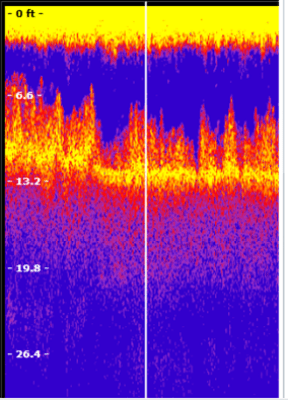 |
| Figure 3. Example of what a clear 200 kHz signal over a vegetated bottom looks like in the EcoSound Trip Replay screen. |
Often, aquatic vegetation grows to the surface of lakes and one of the unique strengths of EcoSound is that the vegetation detection algorithm recognizes conditions that appear to be surface growing vegetation and classifies the growth as such (i.e., biovolume = 100%). Still, in order for the algorithm to function in these environments, some signal must periodically pass through the vegetation canopy and get “peaks” at bottom deeper than 2.4 ft (EcoSound minimum depth for vegetation mapping; Figure 4). If you are mapping areas shallower than this depth, you can add manual vegetation coordinates to unmapped areas (see a CI YouTube video on how to do this)
Monitor SONAR screen while you map
Because having a clear transducer signal is so critical for quality EcoSound data and map products we recommend that users verify a clear Sonar signal in an open water area prior to logging. Drive your boat at different speeds and evaluate at what speed “slivers” start to appear in the bottom signal (Figure 5). These slivers represent acoustic “misses” and typically result from cavitation of water around the transducer face. Periodic slivers or misses while recording are ok, but we recommend that users monitor their SONAR page and take measures to minimize these disturbances (e.g., slow down or adjust the depth of the transducer a few inches – sometimes that’s all it takes).
A Transducer Field Checklist
- Does the bottom, fish, or plant targets appear slanted?
- Does yellow surface clutter extend a long way into the water column and might possibly obscure vegetation target separation?
- Is my depth signal flashing or am I getting no digital reading?
- Is my range window jumping around indicating it can’t find depth?
- Am I getting a lot of white slivers in my bottom reading?
If bad signal does sneak past your scrutinizing eyes, fear not, you can always edit your output with EcoSound’s Trip Replay feature as seen in our YouTube video series.




